A Guide To Use Perplexity AI and You.com on OneStart
OneStart has seamlessly incorporated multiple AI tools into its browser, simplifying user access. These tools are crafted to enhance productivity and streamline work processes through their distinct features. In a prior blog post, we explored effective utilization of AI tools like Google Bard, ChatGPT, and Bing Chat.
In this post, our focus shifts to two more Chat AI tools integrated into the OneStart browser: Perplexity AI and You.com. We’ll delve into the features of these AI engines, assess their strengths and weaknesses, and identify their optimal use cases.
Perplexity AI
We will first talk about the Perplexity AI chatbot.
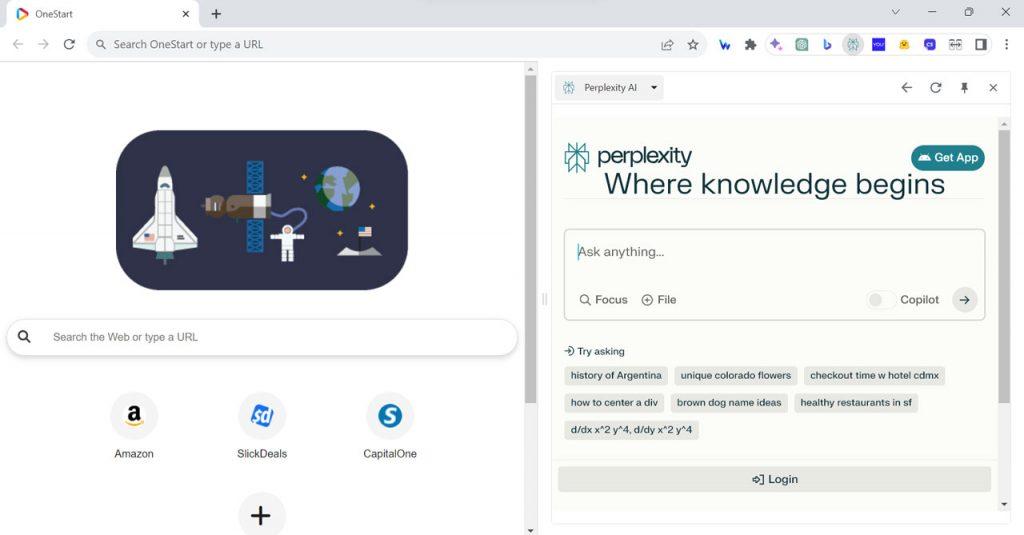
Perplexity AI is an AI chatbot that’s also powered by a search engine, similar to Bing Chat and Google Bard. It is designed to provide current information based on its research from the internet in answering your questions or prompts. What sets this AI engine apart is its interactive AI search companion known as Copilot, which adds a personal touch by offering interactive inputs for more customized responses. It’s worth noting that Copilot is driven by GPT-4 technology.
Features of Perplexity AI
Perplexity AI offers many great features to use.
- Copilot – A feature that provides more interactive and personalized answers to prompts or questions. It’s a great way to get a better response to your prompts and queries. Usage is limited for free account holders.
- Access to PDF – One of the unique features of Perplexity AI is it allows you to upload PDF files. You won’t need to convert your PDF file to use it on this AI chatbot.
- Real-time search results from the internet – Perplexity AI also has access to the internet. This allows the AI chatbot to provide real-time information.
- Provides citations and links to sources used – The AI chatbot also provides links to the sources used, which makes it easy for you to verify if the provided information is accurate or not.
- Mobile app – Perplexity AI also has a mobile app available for both Android and iOS users.
- Library to view and continue past conversations – The AI engine also makes it easy to view past conversations or to continue them. It features a Library where all previous conversations are stored. You can go back to them or continue the conversation.
- Organize Conversations into Collections – Perplexity AI also allows you to organize the conversations into collections. This will make it easier for you to group similar conversations. You can also choose to arrange them per day, per task, or per client. It’s a great way to keep things organized.
How to Use
Perplexity AI is not hard to use, despite its many features. Below is a guide on how to use the AI engine:
- You can access Perplexity AI through OneStart by clicking on its icon at the upper right of the browser.
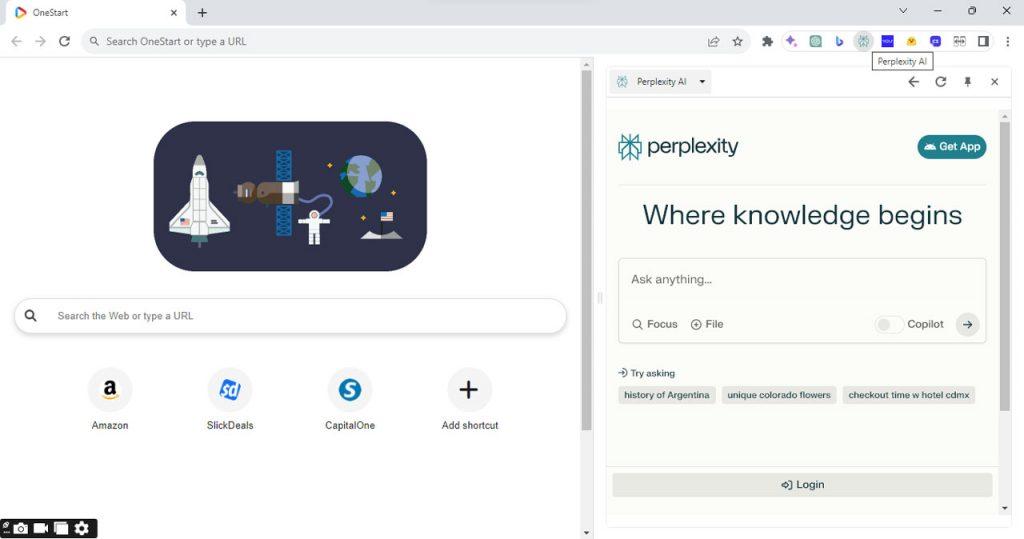
- The answer and search engine feature can be used for free without needing an account.
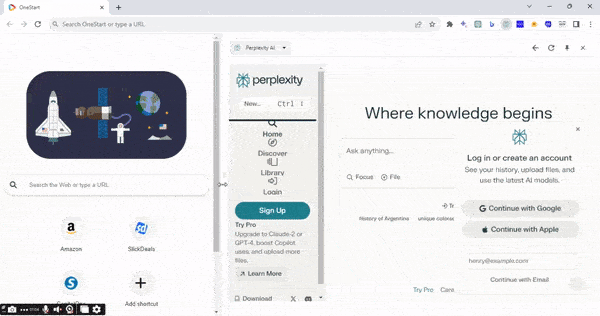
- But to access other features like Copilot, Library, or the Pro version, you will need to sign up and create an account.
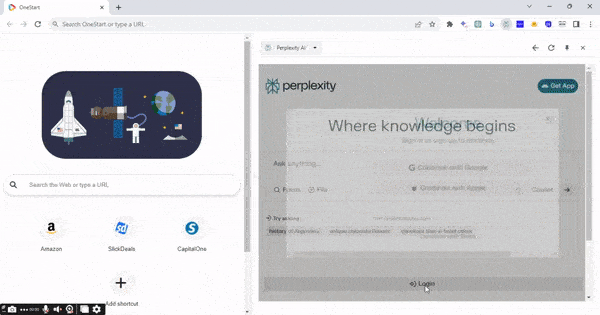
- After signing up, you can start asking your questions to the AI chatbot.
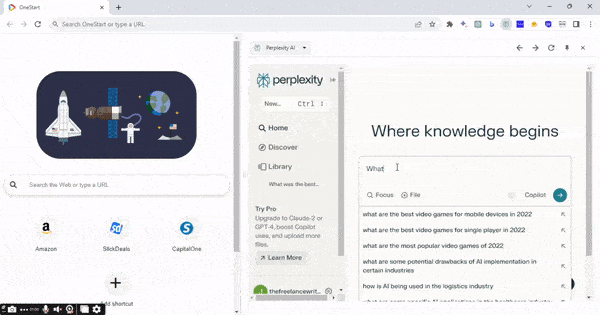
- Perplexity AI will provide links to the sources it used to provide the answer to allow you to verify the sources. You can also set on where you want the AI to focus on when it comes to the sources you want it to search.
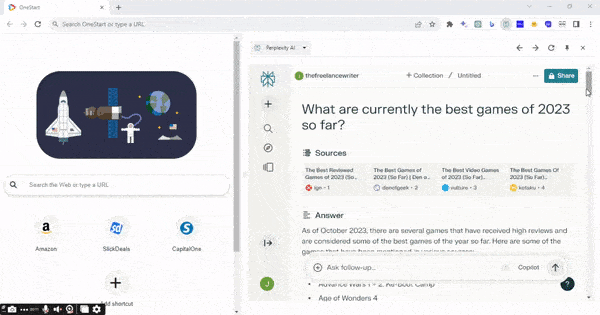
- There will be an “Ask A Follow Up” chat box in case you have follow-up questions to the answers provided. The AI chatbot also provides related questions at the bottom that the chatbot will answer after you click it.
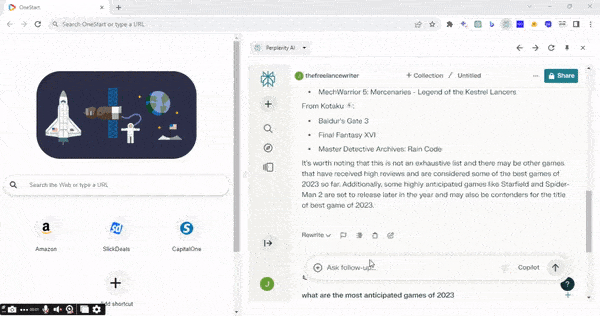
- You can also upload a PDF through the “+” sign located at the bottom left of the chat box. You will have 3 uploads available per day for the free account.
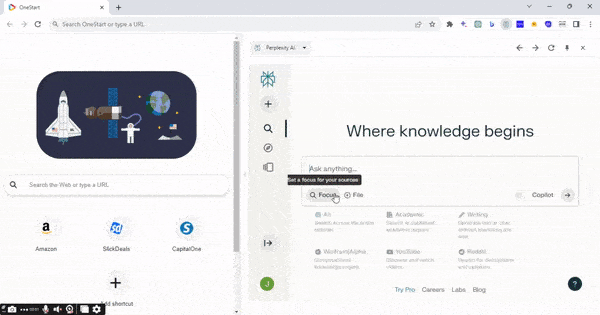
- Toggle the Copilot to get a more personalized and interactive answer. Copilot will also use more sources than regular response. You will have 5 available uses of the Copilot and it refreshes every 4 hours.
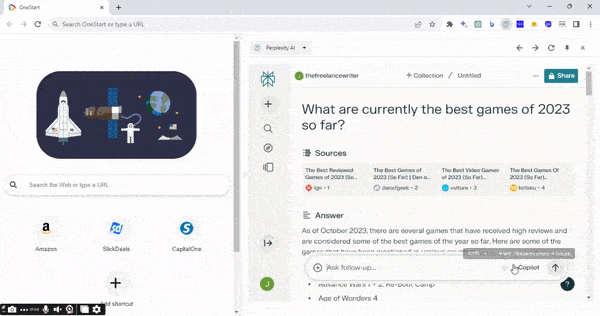
- You can also organize all of your conversation sessions through the “+ Collection” button at the top. Just click it, create a title, or choose the collection you want it to be a part of. You can choose to add an icon and description, but they’re not needed.
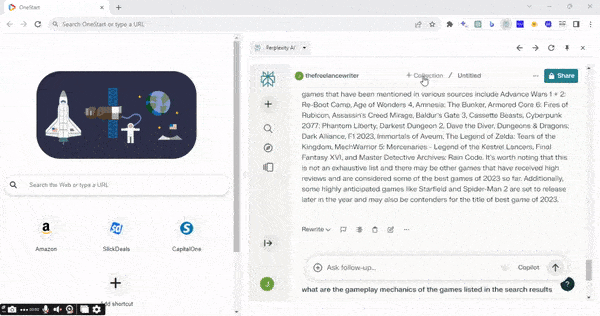
- View your collection of conversations at the Library.
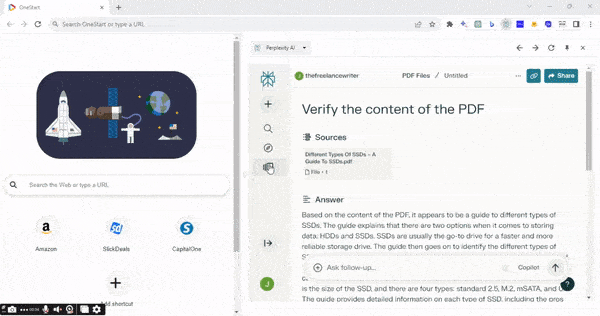
Pros and Cons
Perplexity AI offers plenty of pros and cons that you need to be aware of.
Pros
- Copilot mode for a more personalized and comprehensive answer
- View and continue past conversations at the Library
- Organize conversations into collections
- Real-time information coming from the web
- Upload PDF files
- Always provides links to sources used
- Chat and search engines can be used without signing up
Cons
- Copilot is limited to 5 uses and refreshes every 4 hours for free account users
- Uploading of PDF files is limited to 3 per day for free account users
- Answers provided are sometimes incorrect
- Robotic responses
What is Perplexity AI Best Used for?
Perplexity AI is an AI engine that’s best used for research because of its access to real-time information on the internet and its more comprehensive Copilot tool. It can provide incorrect information, but it’s easy to verify the information since the links to the websites used are provided. The Copilot tool is also a big help in answering hard questions because it looks at more sources on the internet to provide the answer. Just remember you have limits to how many Copilot you can use. But it refreshes every 4 hours.
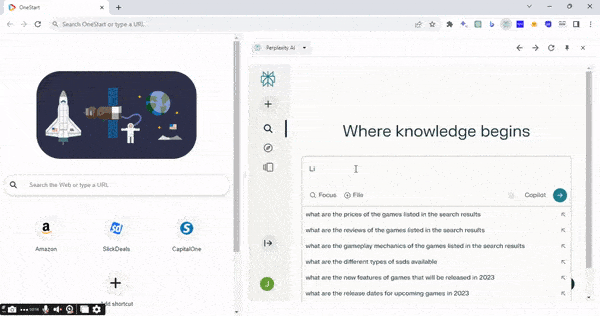
The Collection feature also makes it easy to organize your conversations, which is great when you’re conducting research. You can organize the conversations based on the topic you’re researching on. Perplexity AI is also best used if you’re someone who uses PDF a lot. The AI chatbot allows PDF uploads, which makes it easier for you to gather the needed information on the PDF. Take note that you’re only allowed 3 PDF uploads per day. If you want unlimited uploads, you need to subscribe to the Pro version for $20 a month.
You.com
Let’s now look at the AI search engine You.com
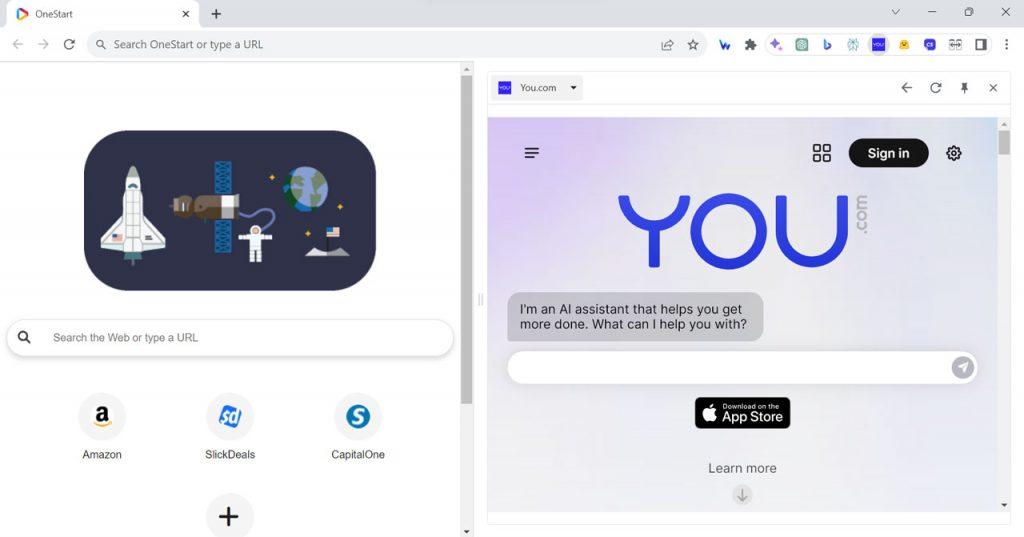
You.com is an AI-powered search engine, which launched in late 2020, making it older than Google’s and Bing’s AI-powered search engines. What makes this AI engine unique is that it incorporates an AI chatbot in YouChat, a writing tool in YouWrite, and an AI image generator in YouImagine. You.com also features minimal ads on the website, its tools, or on the search results to distract you as you perform your searches. It’s a welcome change, considering how most of the search engines today are full of ads.
Features of You.com
You.com provides several great features for you to enjoy.
- YouChat – This is You.com’s answer to ChatGPT as it provides a similar experience. You will provide prompts or questions and the AI chatbot will answer.
- YouWrite – It’s the AI-powered writing tool of You.com that’s designed to help you create content. It can produce various forms of content depending on the parameters you set and the message that you want the content to deliver.
- Imagine – You.com can also generate images through YouImagine. You just have to set the parameters and provide the details of the image you want and the AI engine will produce it.
How to Use
You.com is also an AI-powered search engine and chat box that’s simple and easy to use:
- You.com can be accessed at OneStart through its icon found at the upper right.
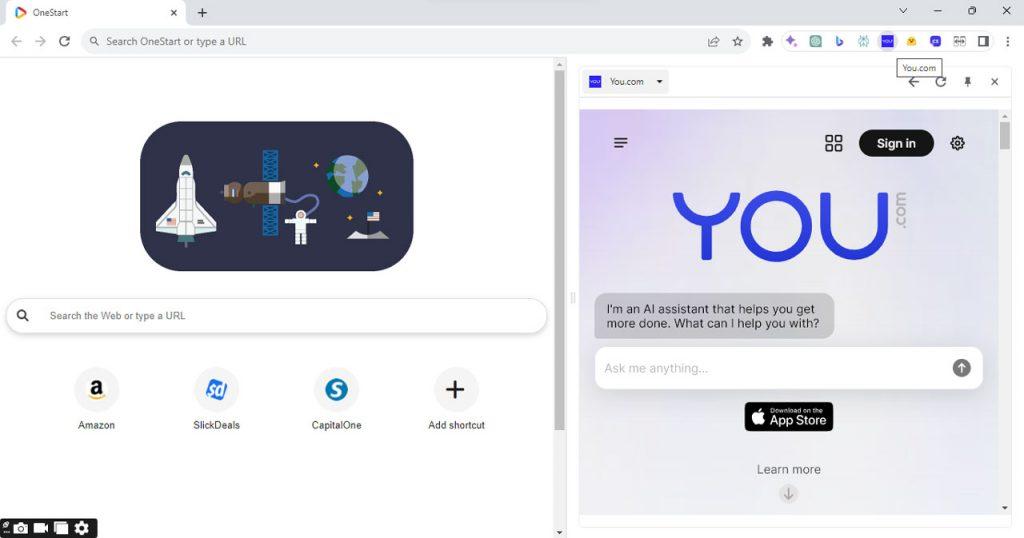
- There are three types of accounts available: the Free version, the YouPro ( $9.99 per month), and the YouPro for Education ($6.99 per month). The free version gives you access to most of the features but with limited usage.
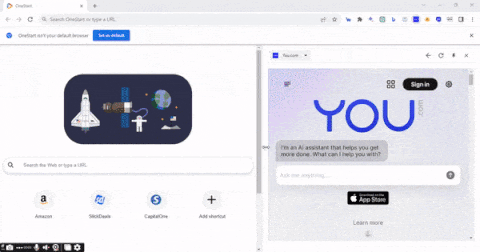
- Once inside you can start typing your question on the search box. The search result will automatically take you to YouChat where you can see the results, along with links to sources.
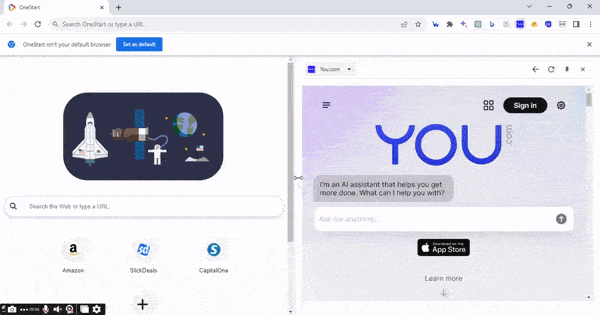
- At the top of the search engine is the menu area where you can customize what type of results are being shown. You can choose between All, Images, Videos, News, and Maps, and the results shown will depend on the chosen menu.
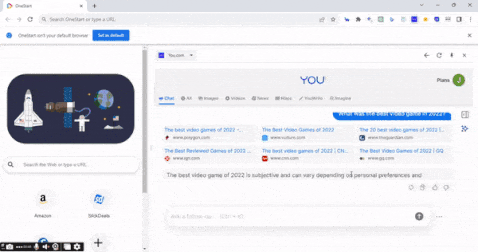
- The Menu also provides access to YouWrite and Imagine, the AI tool’s writing assistant and image generator. YouWrite and YouImagine only provide a max of 10 writing and image generation per month. YouPro provides for unlimited writing and image generation.
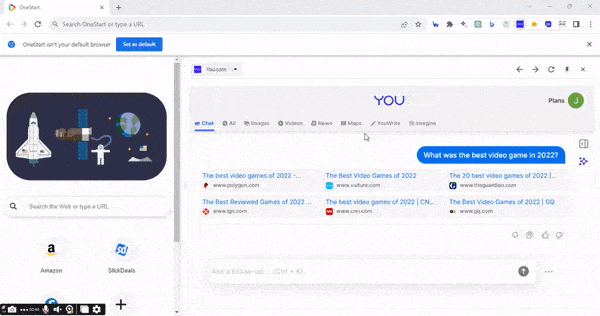
- When you use YouWrite, you have the option to choose what type of content it is, the tone, and who will be the audience. You will have a max of 1000 words in writing what the content is about.
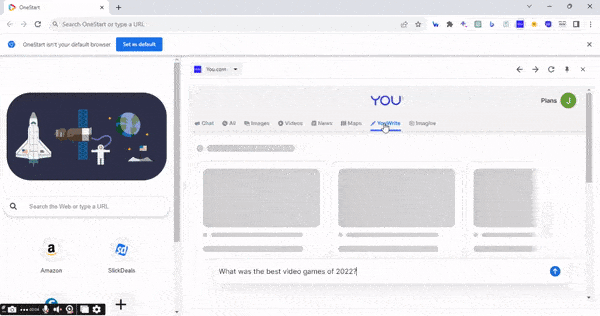
- For YouImagine, you will first need to select the model of the image (medium quality or high quality) and the preset style, and then you describe the type of image you want.
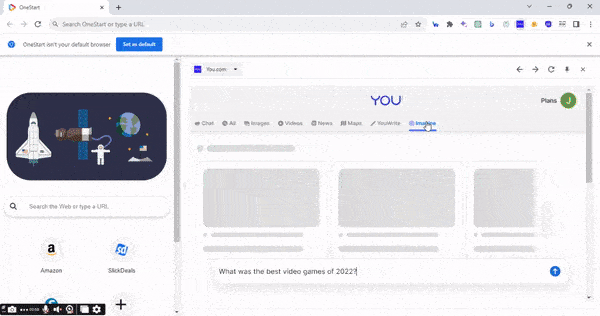
Pros and Cons
You.com provides lots of great features and benefits, but it doesn’t mean there aren’t issues with this AI engine.
Pros
- Different tools available to use like YouChat, YouWrite, and Imagine
- Curate search engine results according to different categories
- Features already available in the free version
- Chat response includes citations of sources
- More efficient search results
Cons
- Limited usage with a free account
- Relevant sites are not always shown on search results
- YouChat is limited.
What is You.com Best Used for?
You.com is an all-around AI tool that can help you in a variety of ways. But the best use for this AI engine is for writing or generating images. The YouWrite tool is a big help in generating good content that you can use for a variety of purposes. You have the option to set different parameters for the content, allowing You.com to produce quality content that you’re looking for.
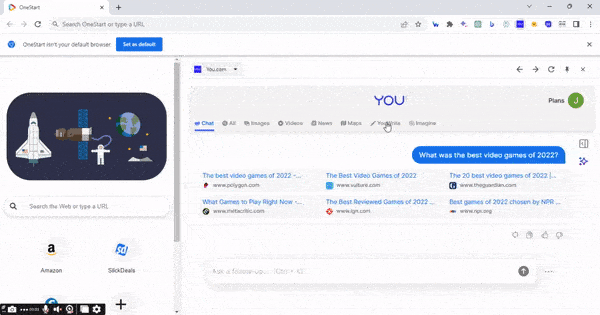
The Imagine tool, on the other hand, is helpful in creating images you can use. Just like with YouWrite, you can also set different parameters for the image. This allows the AI tool to produce the image that you want.
Take Advantage of the Useful AI Search Engines
Perplexity AI and You.com stand out as impressive AI search engines, offering a plethora of useful functionalities. While these tools excel in research applications, they also simplify content creation by generating various forms of content. Both are worth experimenting with, promising increased productivity and efficiency in your work.
Stay tuned for our upcoming blog post, where we’ll explore the final two integrated AI tools in OneStart: HuggingChat and Chatsonic.
