Introducing Gemini: Google’s AI Chatbot – A Versatile Tool for Diverse Applications
Gemini, formerly known as Bard, is Google’s innovative response to the growing demand for AI chatbots. Designed for a wide range of conversational tasks, it can assist with anything from drafting emails to complex problem-solving and coding. What sets Gemini apart is its unique access to real-time information from the internet, enabling it to provide timely and accurate responses. With its advanced features, Gemini changes the way we interact with and grasp complex topics.
Features of Gemini
Multimodal Optimization: Gemini is made to understand and work with different kinds of information like text, code, audio, pictures, and video. It can do this really well on both big computers and small devices like phones, which is great for developers and businesses.
Scientific Literature Insights: Gemini models are effective in locating pertinent information in scientific literature. This helps scientists and academics quickly get the most meaningful details from a huge amount of scientific knowledge, which speeds up new discoveries and innovations.
Competitive Programming and Coding: The initial iteration of Gemini possesses the ability to comprehend, elucidate, and produce top-tier code across a spectrum of the world’s most popular programming languages, including Python, Java and C++.This makes it a very valuable tool for tackling tough computer challenges and making progress in programming and computational problem-solving.
End-to-End Audio Signal Processing: Gemini is great at improving how we handle sound, from understanding speech to creating new sounds and making audio clearer. This is really helpful for people in various fields – like those working in phone services, entertainment, or smart technology. It means clearer calls, cooler sounds in media, and smarter voice assistants. Essentially, Gemini makes dealing with sound easier and better for a lot of different users.
Reasoning in Math and Physics: Gemini helps make hard math and physics topics easier to understand. It’s really useful for learning in schools because it makes complicated ideas simpler. This helps teachers teach better and students learn more easily. It also gets more people interested in science and math subjects.
User Intent Understanding: Gemini’s ability to understand what users want is a game-changer. It can create personalized experiences based on user needs and preferences, making interactions with users more engaging and improving the overall user experience on different apps and platforms.
Safety and Responsibility: Google is working hard to make sure Gemini is safe and fair for everyone to use. They’re doing thorough tests to check for any biases or harmful content. Also, they have strong safety measures in place to keep Gemini secure and inclusive for everyone. Gemini models are developed with principles of ethical use and societal benefit in mind, with a focus on accountability and cooperative efforts to ensure a positive and long-lasting impact.
Gemini shines in educational technology, merging complex ideas with intuitive features. Its tools make difficult subjects easier and more fun to learn. Whether you’re a student, teacher, or just love learning, Gemini provides what you need to delve into various topics effortlessly.
You can now use the Gemini feature in the OneStart browser. This setup lets you chat with Gemini while you’re online, making it possible to learn things and find information instantly.
How To Use Gemini via the OneStart Browser
Access Gemini through the OneStart browser by clicking the Gemini icon located in the upper right corner of the interface.
1. Access Gemini through the Dual View feature by clicking the Gemini icon at the upper right corner of the OneStart browser.
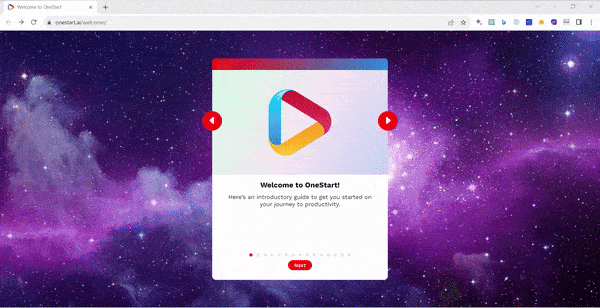
2. Log in or sign up using your Gmail account to begin using Gemini.
3. Upon entering, input a prompt or engage in a conversation with Gemini to receive a response tailored to your query.
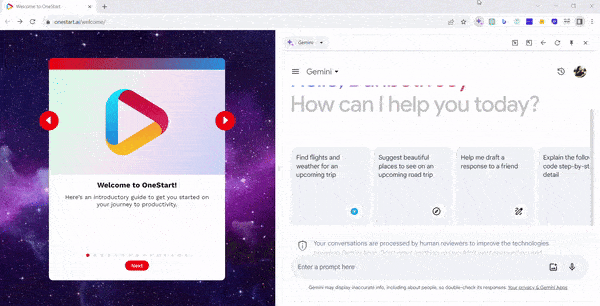
4. You have the option to use images or voice as prompts to interact with Gemini, leveraging its multimodal capabilities for diverse communication.
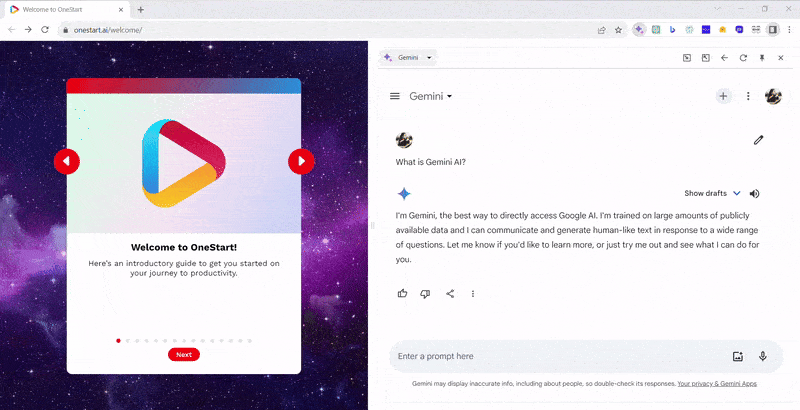
5. Verify the accuracy of the response by utilizing the verification feature. Click the Gemini icon at the bottom to cross-reference the information from the internet. Green highlights indicate similar sources for the phrase, while Yellow denotes no similar information found.
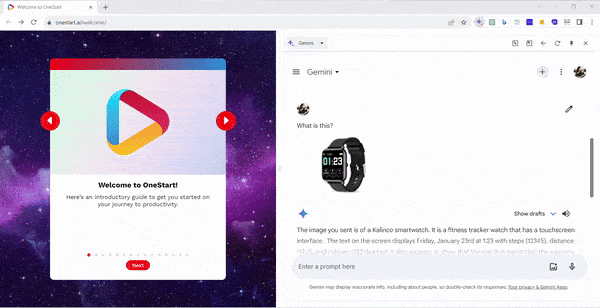
6. Explore different responses generated by Gemini by accessing the drop-down menu labeled “Show drafts” situated at the upper right portion.
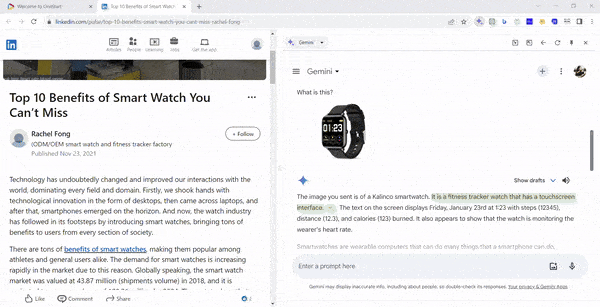
7. Customize the response as needed by clicking the “Modify response” button at the bottom. You can adjust the length and tone, choosing to make the response shorter, longer, simpler, more casual, or more professional.

8. Easily share the response or export it to Docs or Gmail using the share icon provided within the interface.

These steps will enable you to efficiently utilize Gemini’s AI capabilities and maximize its functionalities within the OneStart browser.
Pros and Cons of Gemini
Pros of Gemini AI:
- Gemini can understand and work with different types of information, like text, code, audio, images, and video, which is great for developers and businesses.
- Gemini Ultra performs exceptionally well, surpassing human experts in language understanding and coding, making it a powerful tool for breakthroughs in science and finance.
- Gemini models are trained to generate high-quality code in popular languages, serving as an engine for advanced coding and scaling across various tasks.
- Google is committed to building Gemini with safety and responsibility at its core, conducting comprehensive safety evaluations and security measures to ensure inclusivity.
- Gemini is included in lots of Google products, such as the Pixel 8 Pro smartphone. It helps these gadgets think better and make quick decisions. With Gemini, devices learn and get better, offering new features that simplify daily tasks
- Google plans to expand the integration of Gemini across more products and services, resulting in improved experiences for users across various Google services.
Cons of Gemini AI:
- Gemini Ultra is undergoing extensive trust and safety checks before broad availability, potentially causing a delay.
- While Google is working on extending the capabilities of Gemini for future versions, the timeline for these developments remains uncertain.
Ideal Applications for Gemini
Gemini proves to be a versatile tool with practical applications across multiple domains. The Ultra version’s exceptional performance in tasks like language comprehension and coding positions Gemini as a valuable asset for content creation, problem-solving, and high-quality code generation. Its integration into Google products such as Bard, Pixel 8 Pro, Search, Ads, Chrome, and Duet AI further underscores its wide-ranging practical uses.
Additionally, businesses and developers can leverage Gemini Pro through the Gemini API in Google AI Studio or Google Cloud Vertex AI for swift testing and customization, increasing its appeal as a versatile and practical tool. As Gemini continues to evolve, its potential for diverse practical applications expands, making it a valuable resource for a wide range of industries and use cases.
