Considering to Keep Or Remove OneStart – Exploring the Benefits
OneStart’s goal is to offer a fresh browsing experience that can enhance your work, study, or leisure activities. With a seamless integration of various applications within One Start, you’ll find it hard to consider uninstalling. So, explore further to discover all that OneStart has in store for you.
A Feature-packed Browser
Take a moment to explore the best features of OneStart that can enhance your digital workspace in various ways.
OneStart Dock
OneStart features a valuable tool known as the OneStart dock, intuitively integrated into the interface. It includes a search bar that conveniently directs you to your default search engine results page. Simply click, type, and search directly from your OneStart dock.
No matter which application you’re using, this search bar remains fixed at the top of your screen, ensuring convenient and quick access whenever you need it. While it may seem like a minor detail, it can make a significant difference, especially when you have numerous tabs and windows open.
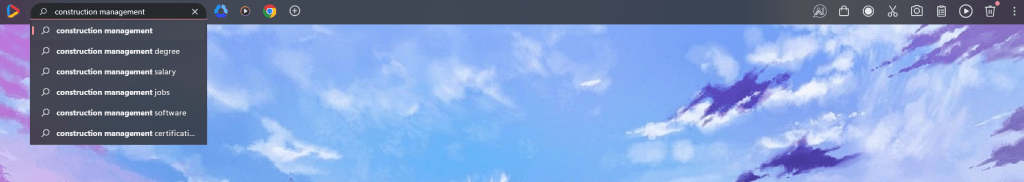
AI and Messaging Apps Integration
OneStart gives users convenient access to a selection of widely-used AI and messaging applications today. These AI tools include Google Bard, ChatGPT, Bing Chat, Messenger, Whatsapp, Perplexity AI, You.com, HuggingChat, and Chatsonic.
Effortlessly switch between these AI applications by utilizing the dropdown menu positioned in the upper right corner of OneStart. You can access them whenever you need their help, and they are seamlessly integrated to ensure uninterrupted browsing on the other side of your screen.
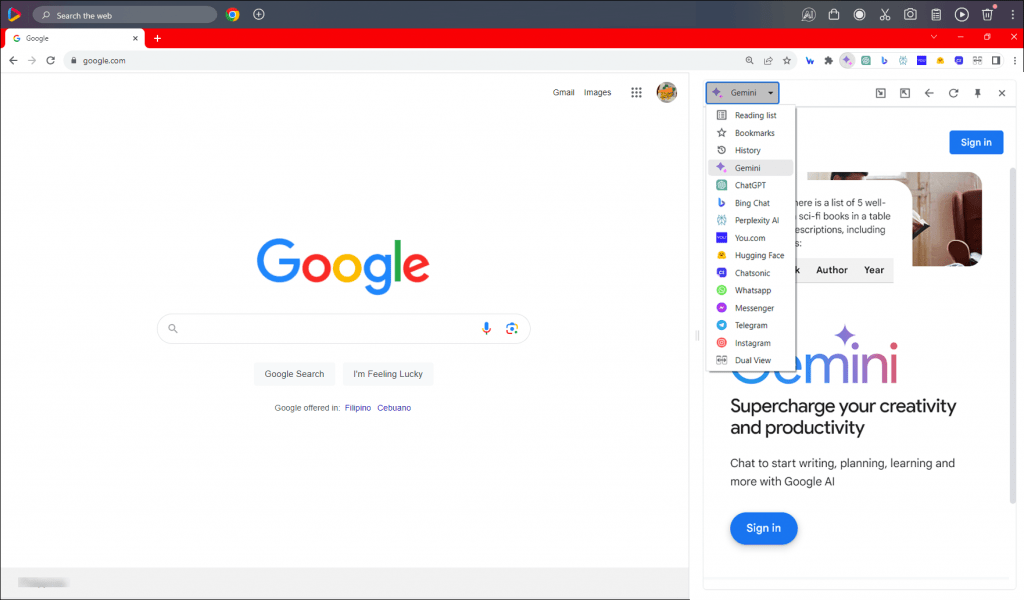
Double Screen Browsing
OneStart elevates user productivity through its innovative Dual View feature, which splits the screen into two sections. This functionality allows users to concurrently present or utilize two web browsers, effectively facilitating multiple tasks like information comparison, data verification, following walkthroughs and more. By simplifying and enhancing their workflow, this feature is designed to boost user productivity significantly.
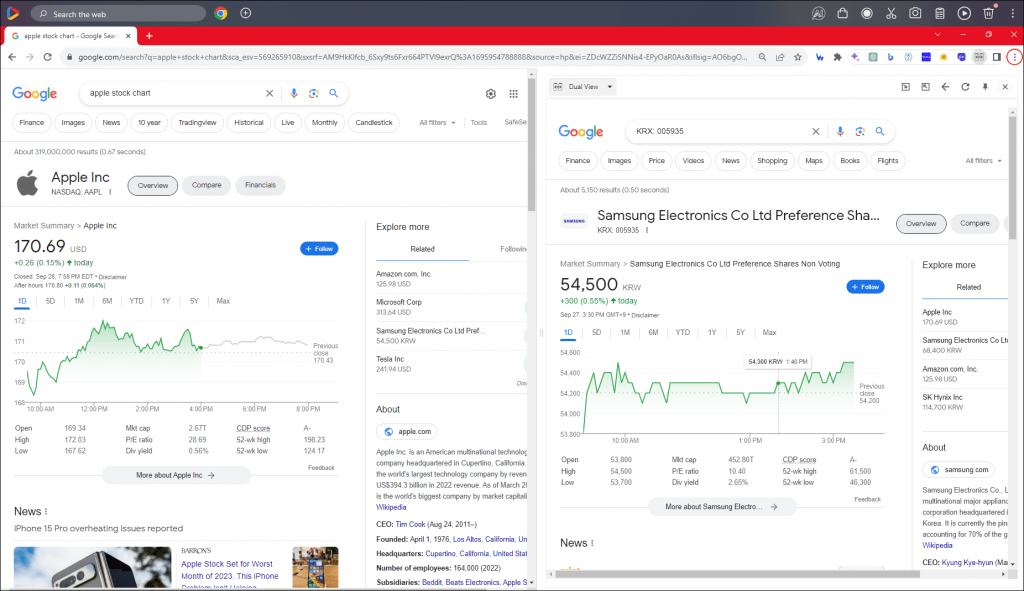
Gaming Platform
OneStart offers more than just productivity enhancements and streamlined work processes. The browser also gives users access to a gaming platform, enabling them to enjoy mobile games on their PC or laptop. This gaming platform is intuitively integrated into OneStart interface, giving users one-click access to its gaming library. You can simply select your desired game, install it, and commence playing.
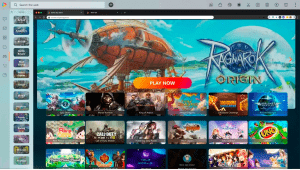
News Insights
OneStart’s news aggregator allows you to not only curate your own feed, but also customize your Facebook, Twitter, and other social media feeds. You can consolidate all your feeds into one location, organize them into folders, and even add notes and annotations, all seamlessly integrated within OneStart’s News Aggregator.
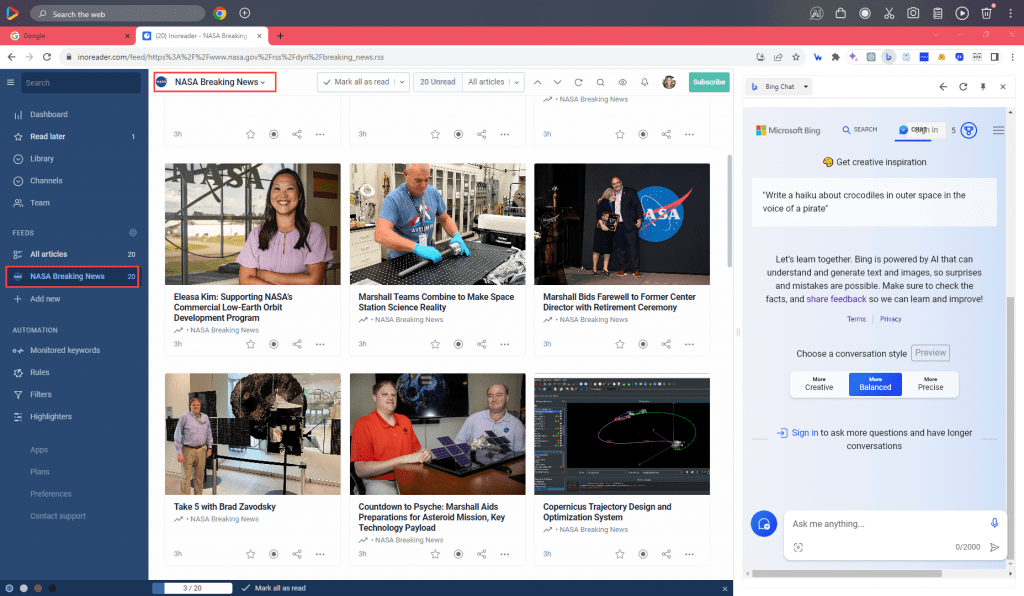
Powered by Chromium
OneStart is equipped with its own browser, powered by the open-source Chromium codebase. This codebase benefits from the support of Google, guaranteeing a steady flow of security updates, new features, and enhancements. OneStart diligently aligns its updates and new releases with Chromium’s updates, ensuring users have access to the most up-to-date enhancements.
Should You Keep OneStart?
OneStart presents a thoughtfully curated array of features and applications. The selection of these tools aims to provide users with a fresh and enhanced browsing experience, distinct from traditional web browsers. We encourage you to explore and make the most of these features before making a decision to uninstall.
In addition to these features, you’ll also discover a collection of today’s most popular AI apps right on OneStart. These AI tools are conveniently accessible on the right-hand panel of OneStart, ready to assist you whenever you require their assistance, whether it’s during your browsing sessions, work tasks, or even leisure activities.
