The OneStart PDF Editor is part of a comprehensive software hub that offers a variety of tools to enhance your productivity. This tool enables you to easily edit, manage, and organize your PDF documents alongside many other features. You can also convert your PDF files to different formats, whether you need images, MS Word files, text files, or other formats.
Experience the convenience of having everything you need in one place with OneStart’s PDF Editor. But how can you start using this handy tool? In the following sections, you will learn how to access the tool from the OneStart browser and its various features.
How to Access OneStart’s PDF Editor
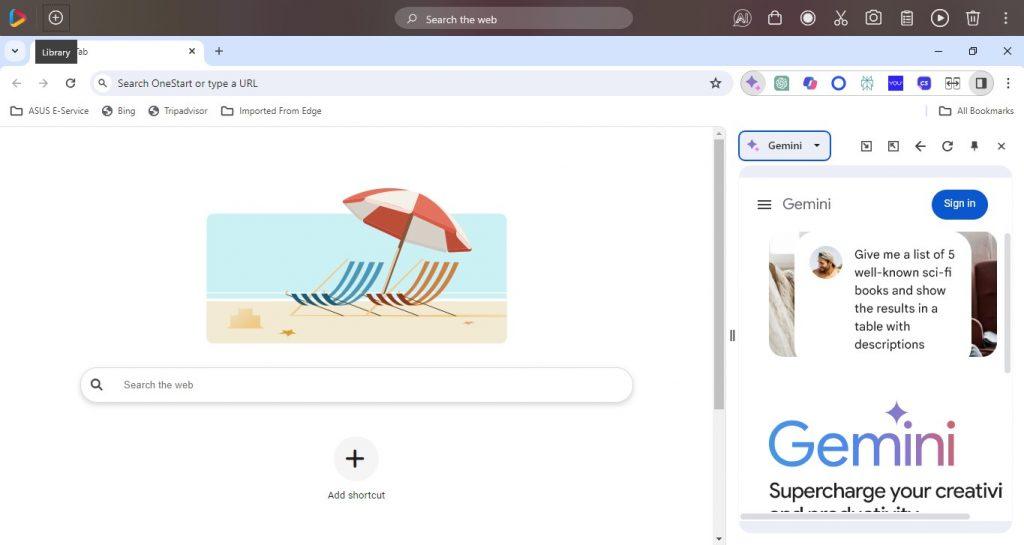
- Open the browser.
- Click on Library (+) at the top left corner of the OneStart Dock.
- After clicking the (+) button, find Apps (3rd icon) and Choose PDF.
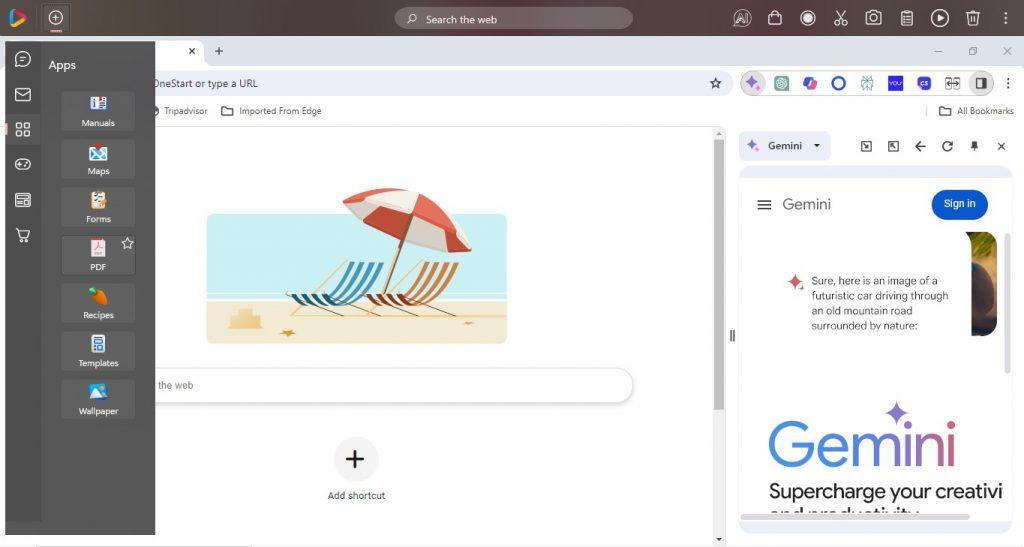
PDF Organization Tools
Once you access the PDF Editor, you’ll see the organization tools available at your fingertips. It allows you to organize your PDF documents efficiently. These tools will appear once you click on the PDF icon. Here, you’ll find several options on how to edit or view your PDF files.
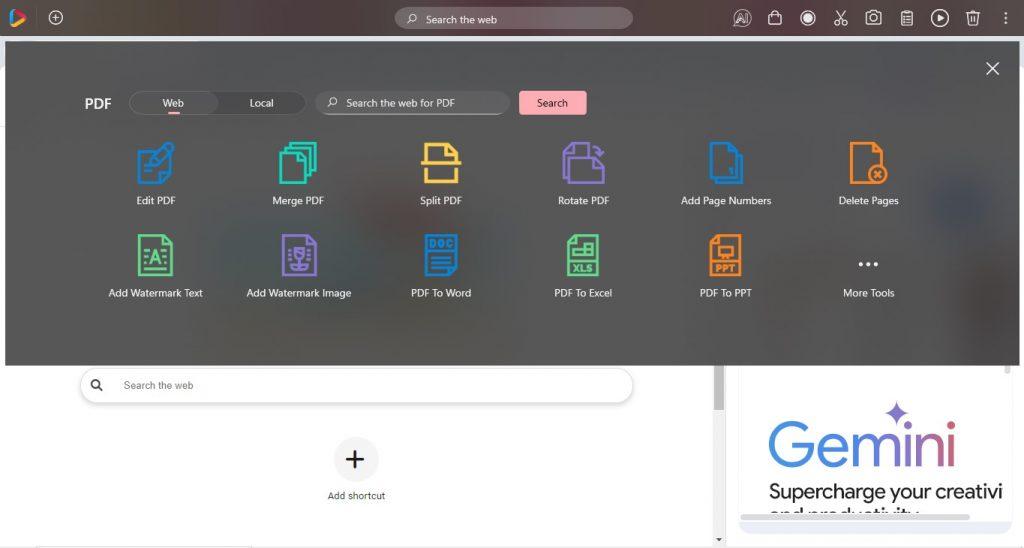
A quick overview of the organization tools:
- Edit PDF Files: Make changes to your PDF directly online, without the hassle of converting your file. Edit text, images, and more without losing the original formatting of your document.
- Merge PDF Files: Merge several documents together effortlessly to create one comprehensive PDF file in no time. Streamline your workflow by consolidating multiple files, such as Word documents, Excel spreadsheets, or images, into a single PDF document.
- Add Page Number to PDF: Insert page numbers into your PDFs effortlessly. Customize the position and size of the page numbers to fit your preferences. Enhance the organization and navigation of your documents by easily adding page numbers wherever you need them.
- Split PDF Files: Divide and extract specific information from your PDFs into separate files. Whether you need to extract pages, images, or text, this tool lets you quickly split your PDFs into multiple files for easier management and sharing.
- Delete PDF Pages: Delete unwanted pages from your PDFs with ease using our online tool. After removing the pages, you can save the edited document as a new PDF file. Simplify your document management by easily getting rid of unnecessary pages and creating a cleaner, more streamlined PDF.
- Rotate PDF: Adjust the orientation of your PDF files as needed. Rotate all pages of your PDF simultaneously to the desired angle. Whether you need to correct sideways or upside-down pages, our tool makes it easy to ensure that your entire document is properly oriented.
- Text Watermark for PDF: Customize your PDFs by adding text stamps. You can select the font style, transparency level, and where you want the text to appear. Make your documents unique and personalized with these options. Whether you want to add a watermark or label, our tool allows you to do it easily.
- Image Watermark for PDF: Add an image to your PDF quickly and easily. Choose any image you like and place it exactly where you want it on your document. Enhance your PDFs with graphics, logos, or illustrations to make them more visually appealing.
Convert PDF
More tools are open at your disposal, allowing you to further customize your PDF Editing experience by converting your PDF files to other formats. Just click on ‘More Tools’ to find the conversion option you need.

Overview of the PDF conversion tools:
Convert PDF to Word: Turn your PDFs into editable Word documents effortlessly. Our tool extracts all the text from your PDF and converts it into a Word file, making it easy to edit and modify the content.
Convert PDF to Excel: Easily transform your PDF documents into Excel spreadsheets online in just a few clicks. Our tool swiftly converts the data from your PDF into an Excel format, making it convenient for you to manipulate and analyze information in spreadsheet form.
Convert PDF to PPT: Convert your PDFs to PowerPoint presentations; simply upload your PDF file, and in just a few moments, you’ll have a PowerPoint presentation ready to go.
Convert PDF to JPG: With our PDF to JPG converter, you can easily change your entire PDF pages into high-quality JPG images. This tool ensures that each page of your PDF is accurately converted into a separate JPEG file while preserving the quality of your images.
Convert PDF to PNG: Convert your PDF files into PNG images online. After conversion, you can view the pages of your PDF as individual PNG images. This makes it simple to share or use the images in various digital formats, such as websites or social media posts.
Convert PDF to JSON: This tool converts the content of your PDF documents into structured JSON data, making it easy to extract and manipulate information programmatically. JSON files are commonly used for data interchange between web applications, making this conversion useful for various digital projects.
Convert PDF to TIFF: You can now convert PDF files into multipage TIFF files easily and for free. TIFF, or Tagged Image File Format, is known for storing high-quality graphics with various color spaces and compression methods. Converting PDFs to TIFF is useful for archiving, printing, medical imaging, scientific research, legal documentation, and enhancing OCR accuracy, providing stable, high-resolution images that maintain integrity over time.
Convert PDF to TXT: Simply upload your files, and our tool will quickly convert them into plain text for you. This makes it convenient to extract text from PDFs for editing, copying, or other purposes.
OneStart: Streamlining Workflows and Empowering PDF Management
Efficient PDF conversion and management are crucial across various industries, including legal, healthcare, education, and business, where handling vast amounts of information accurately and securely is paramount. OneStart’s PDF Editor addresses these needs with its robust features that simplify editing, organizing, and converting PDFs into multiple formats such as Word, Excel, and TIFF. This versatility ensures that professionals can streamline workflows, enhance productivity, and maintain document integrity. OneStart empowers users to manage their documents effortlessly with a user-friendly interface and a comprehensive suite of PDF tools.



