The Question Some Users Ask
With so many types of software emerging across different industries, a healthy dose of skepticism toward anything new is perfectly reasonable. We live in a time when privacy is easily compromised, and malware often hides behind slick interfaces and too-good-to-be-true promises. So, when users ask, “Is OneStart malware?” We get it.
Let’s clear the air: OneStart is not malware. It’s a modern browser built to protect you from it.
This article lays it all out: what OneStart is, how it’s built, and why you can trust it.
What OneStart Is and What It Isn’t
OneStart is a Chromium-based browser designed for people who care about speed, privacy, and productivity. It’s built on the same open-source foundation as Google Chrome, Microsoft Edge, and Brave: the Chromium project.
What does that mean? OneStart uses the same rendering engine and benefits from the same battle-tested core architecture that powers the world’s most widely used browsers.
But here’s what OneStart isn’t:
- It’s not a browser wrapper cobbled together from sketchy third-party code.
- It doesn’t come with tracking scripts or hidden data collectors.
Official Distribution: Clean, Signed, and Transparent
The official OneStart product is available exclusively through verified, HTTPS-secured sources. If you come across it on an unsecured or unauthorized platform, please be aware that it is not affiliated with us and may be a malicious attempt to distribute our product alongside unauthorized content.
Our installer packages are digitally signed with a verified certificate, a tamper-proof stamp of origin.
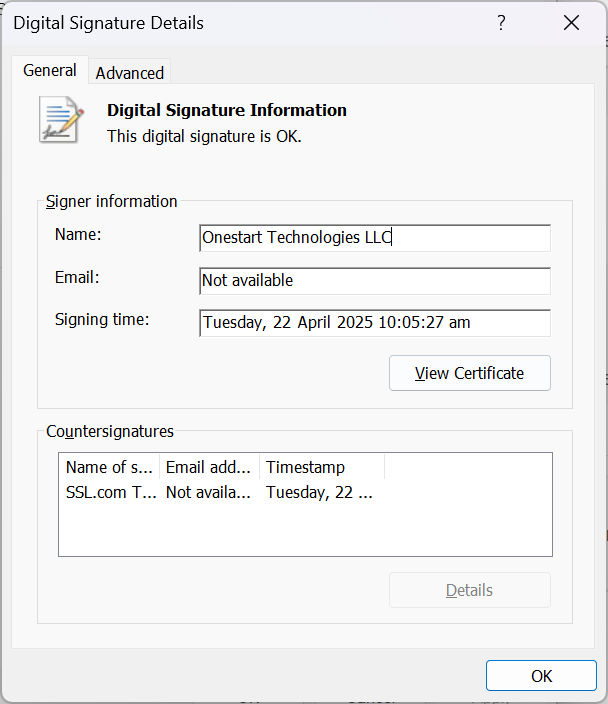
To view the certificate, go to the installer’s Properties > “Digital Signatures” tab > “General” tab > “View Certificate”.
To go further, every release includes SHA256 checksums posted on our site. That means you can verify, byte-for-byte, that what you downloaded is exactly what we published.
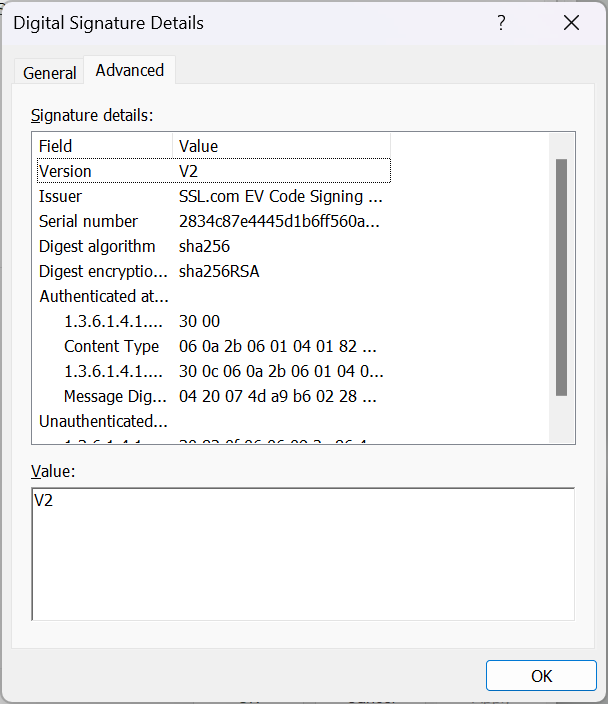
You can see the SHA256 in the file Properties > “Digital Signatures” tab > “Advanced” tab.
There are no download managers, no extra software, and absolutely no hidden add-ons, ever.
Backed by the Tools You Trust: Malware Scanners Say It’s Clean
We don’t expect you to take our word for it. OneStart has been scanned and cleared by the same tools used by cybersecurity professionals worldwide. Go ahead and do your own scan of ” https://onestart.ai” on each of these websites:
We regularly post screenshots and links to these reports on our Release Notes page, and we run internal audits before every release.
Built on Chromium, Backed by Google’s Security Foundation
OneStart’s strength starts at its core: Chromium. If you trust the browser technology behind Google Chrome and Microsoft Edge, you’re already trusting the foundation of OneStart.
Here’s what that foundation includes and how OneStart takes it further:
- Sandboxing
Chromium runs every tab, extension, and web process in its own “sandbox”, a sealed-off container with limited access to your system. This means if a malicious script does make its way into a tab, it’s trapped and can’t affect the rest of your browser or computer.
OneStart maintains strict sandboxing rules and ensures even tighter process boundaries, especially for extensions and background tasks. It also disables unnecessary privileges at the OS level to reduce the attack surface even further.
- Site Isolation
This Chromium feature ensures that each website is handled in its own dedicated process, even if multiple sites are open in different tabs. It’s a key defense against side-channel attacks like Spectre, which try to read sensitive data from other open sites
OneStart enables full site isolation by default even for sites that don’t require it. This adds a layer of protection against advanced data leakage and phishing tactics, keeping sensitive sessions (like banking or email) isolated and secure.
- Code Integrity Checks
Chromium ensures that only verified and untampered code executes in your browser. OneStart layers on this with our signed release pipeline and constant file integrity verification.
- Anti-exploit Technologies
OneStart adopts the latest Chromium builds with security patches applied early, compiles with hardened flags, and runs internal fuzz testing on every release. We also disable older plug-in APIs and reduce support for legacy features often targeted by exploits.
In short, OneStart inherits the core defenses of Chromium and then locks them down further.
Designed to Stay Clean Forever
Our development philosophy is simple: if it doesn’t make your browsing safer or faster, it doesn’t belong in OneStart.
- No bloatware.
- No shortcuts; just clean, optimized code.
- No compromise on security; we build on battle-tested foundations.
- No malicious code that performs unwanted behaviors.
No Unwanted Behavior: OneStart doesn’t:
- Change default browser settings without explicit user consent.
- Redirect searches or homepages.
- Collect excessive user data without clear notification and consent.
- Exhibit any other suspicious or deceptive behavior.
- Install without user consent.
- Enforce or run extra functions – such as launch on startup – without user consent.
- Leave behind any file or process running in your PC after uninstallation.
We’re also exploring options to bring in independent code reviews and open-source select components in future versions.
What You Can Do to Verify for Yourself
We don’t just invite trust, we show you how to verify it:
- Check the digital signature on the installer.
- View certificate details: who issued it and who it’s signed for.
- Run your own VirusTotal scan before installing.
- Compare SHA256 hashes from our website with the downloaded file.
We welcome security researchers to test our builds and report anything they find.
If you happen to come across a bug or glitch, you can report it to us using the contact form available on our website and choose the subject “Bug Report”.
Clean by Design, Trusted by Tools
OneStart isn’t just malware-free, it’s part of your defense against malware. Built on Chromium, reinforced by security best practices, and verified by industry-grade scanners, OneStart stands on solid ground.
When people ask if OneStart is malware, we don’t take offense, we show proof. And we’ll keep doing that.
We gave this article a fresh update on May 22, 2025.



