An Insight into Meta AI: Exploring Meta’s Cutting-Edge Innovation
Artificial intelligence (AI) is increasingly integrated into our daily routines. Meta, a prominent tech player, has recently unveiled Meta AI, an AI-powered feature aimed at enriching user experiences. Learn more about what Meta AI is, how it’s used, and what people are saying about it.
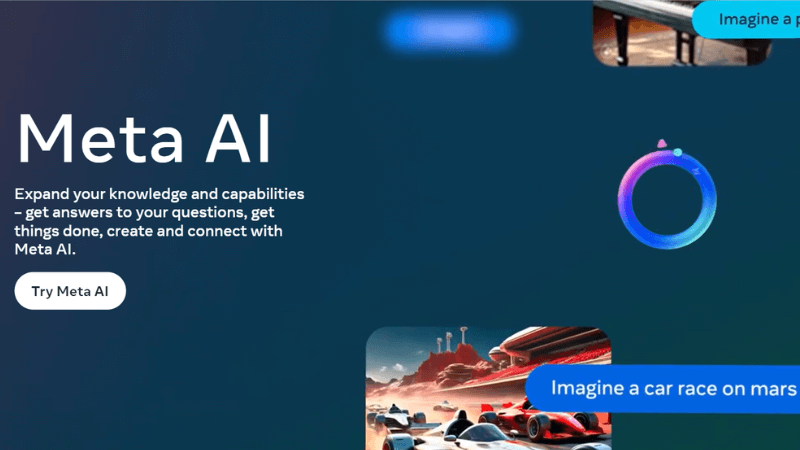
Understanding Meta AI
Meta AI operates as an intelligent assistant, designed to elevate user interactions. Developed on the Meta Llama 3 platform, this innovative AI assistant possesses capabilities such as complex reasoning, visualization of ideas, problem-solving, and executing commands. Users can seamlessly access Meta AI across various Meta platforms like the Meta feed, chat, and search functions, all within the Facebook ecosystem.
Despite its launch, Meta AI’s global availability remains restricted. Presently, it is accessible only in select countries, including the U.S., Canada, Australia, New Zealand, Singapore, Jamaica, Ghana, Malawi, Nigeria, Pakistan, South Africa, Zambia, Uganda, and Zimbabwe.
Now, let’s look at Meta AI’s features.
The Features of Meta AI
Meta AI offers a range of features to enhance user experiences:
- Image Generation: Meta AI excels in generating images based on user descriptions, bringing ideas to life swiftly and accurately.
- Question Answering: Users can engage in natural language conversations with Meta AI, seeking information on various topics from weather forecasts to historical trivia.
- Recommendations: Meta AI provides personalized recommendations tailored to user interests, enhancing decision-making and enriching experiences.
- Conversational Interface: With an intuitive conversational interface, Meta AI fosters seamless interactions, mimicking human conversational style.
Meta AI offers great features that will enhance your experience with Facebook. Let’s now look at how you can use Meta AI.
Meta’s AI Features for Advertisers
Meta recently launched new AI advertising tools that’s designed to help businesses expand their reach. Below are the latest tools advertisers can enjoy:
- Image Generation: Meta introduces a new feature allowing businesses to upload images and instantly create variations, making ad creation more flexible and efficient. This new feature will also soon include the ability to add text on top of AI-generated images.
- Text Generation: Meta enhances its text-generation capabilities, enabling AI-generated text to match a brand’s tone and emphasize key points from successful campaigns.
- Meta Verified for Businesses: Meta expands its program offering verified badges and access to tools like impersonation monitoring and improved social feed visibility. The program, available in Australia and New Zealand, offers different plans for businesses of all sizes.
These tools can help advertisers automate or simplify certain aspects of their campaigns. It will allow them to focus on other things, further streamlining their processes.
How to Use Meta AI
Using Meta AI is straightforward and offers various features to enhance your experience:
Access Meta AI via Facebook
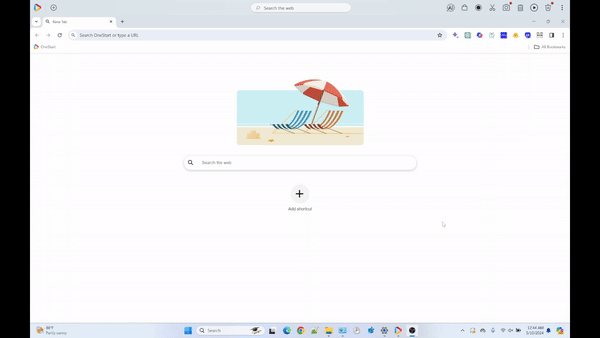
The video above shows how you can easily access Facebook using the OneStart browser.
- Click the (+) button at the top of your OneStart browser to show shortcuts to Facebook, Instagram, or Messenger app.
- Make sure you are logged in to your Facebook, Instagram, or Messenger app
- Navigate to the search bar to find the Meta icon.
- Type “@MetaAI” or “Hey Meta” or simply type a query into the search bar or in the message box of these apps to find Meta AI and then click it to gain access.
- Once in Meta AI, you can pose queries or requests in the chat interface, ranging from weather forecasts to recipe recommendations.
- To generate an image, you type what you want Meta AI to create.
- You can start the prompt with “Imagine” or other similar words like “visualize”, “envision”, etc.
- Be detailed in your description of the image you want Meta AI to produce. For example, type “Imagine a dog wearing a mailman outfit and delivering mail”.
- Explore recommendations on movies, books, or travel destinations.
- Engage in natural language conversations with Meta AI, receiving real-time responses.
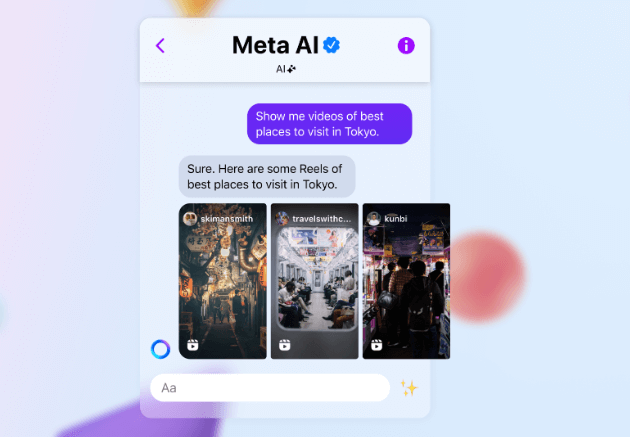
Get recommendations from Meta AI. Image from about.fb.com/
Access Meta AI Directly
The video above shows that you can directly access Meta AI on your OneStart browser without having to open your Facebook account.
- Instead of going to Facebook, you can directly access Meta AI through the OneStart browser.
- Just click the Meta AI icon found on the upper right of the browser.
- You can also access Meta AI through the drop down menu found at the upper left part of the right browser (when the dual view is in effect).
- Once inside you can start engaging with the AI assistant.
For WhatsApp Users
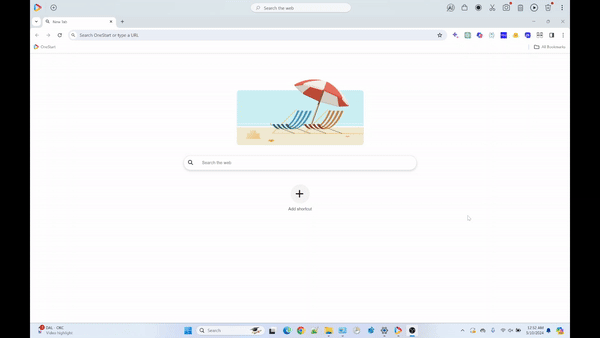
The video shows how Meta AI can also be accessed on WhatsApp using the OneStart browser.
- Open your OneStart browser and access WhatsApp through the drop down menu.
- Make sure your WhatsApp is updated to the latest version.
- Look for the Meta AI icon (a round purple-blue circle) at the chat menu for Android users and the top of the chat screen for iOS users.
- Tap the icon to launch Meta AI and start chatting with it.
- You can also use Meta AI on chats by typing @MetaAI in a chat window followed by your prompts and the AI assistant will respond.
Now that you know how easy and simple it is to use Meta AI, let’s see how it compares to other AI chatbots.
Comparing Meta AI with Other AI Chatbots
In comparison to its peers, Meta AI stands out for its seamless integration into widely used social media platforms, offering immersive user engagements. Despite some limitations, Meta AI holds promise for shaping the future of digital interaction.
- ChatGPT: Known for its conversational AI capabilities, ChatGPT excels in natural language interactions. However, Meta AI surpasses it by integrating into Meta’s extensive app ecosystem, offering enhanced user experiences.
- Google Bard: While Google Bard shares Meta AI’s focus on creative outputs like poetry generation, it falls short due to its limited scope and integration across digital platforms, making Meta AI the preferred choice for versatile interactions.
- Bing Chat: Meta AI and Bing Chat both utilize AI for conversations. However, Meta AI’s focus on personalized assistance and creative expression gives it a clear edge in both usefulness and adaptability.
While Meta AI boasts unique features compared to other AI chatbots, there are areas where it lags. Now, let’s explore what users have to say about this AI chatbot.
What People Think of Meta AI
Initial responses to Meta AI have elicited a spectrum of reactions, ranging from commendation for its convenience and versatility to apprehension regarding privacy and accuracy.
Bianca Phillips expressed frustration when Meta AI failed to provide relevant search results, prompting her to exit the app altogether. – WXYZ Detroit interviewing locals on the street.
Tony Marcucci humorously highlighted users’ lack of control over the feature, stating, “Oh so I have no choice”. – WXYZ Detroit interviewing locals on the street.
Business Insider adds insights, suggesting users feel inundated with irrelevant prompts, further complicating their experiences with the new technology.
Embracing the Potential of Meta AI
Meta AI’s entry into the AI assistant landscape comes with mixed reactions. On one hand, it doesn’t move the needle in the AI industry since it doesn’t feature anything new. On the other hand, it does have potential, especially for advertisers. This is because of its integration with various social media platforms like Meta (Facebook), Instagram, and the messaging apps WhatsApp and Messenger. It gives users an advantage and enhances their overall experience in using these social media and messaging apps.
Businesses and advertisers can also take advantage of AI advertising tools to streamline their campaigns. It’s too early to tell if Meta AI will be a hit or not. But its integration into all of Meta’s existing platforms is hard to ignore.
