OneStart PDF enables the conversion of HTML to PDF while preserving the original formatting and structure of web content. This feature allows users to generate PDFs from HTML pages while keeping text, link, images, and layouts intact.
Suitable for professionals, developers, and businesses, it supports various use cases, including archiving web pages, sharing online content in a fixed format, and generating downloadable reports. With configurable options, OneStart PDF provides a structured way to turn web-based content into document format while maintaining readability.
Common Use Cases for HTML to PDF Conversion
Converting HTML to PDF serves various purposes across different industries and professions. Here are some common use cases:
- Website Archiving – Save web pages as PDFs to keep records of online content for future reference or compliance purposes.
- Report Generation – Convert dynamic web-based reports into PDFs for easy sharing and offline access.
- E-Commerce Receipts and Invoices – Generate PDF receipts and invoices from online transactions for customers and business records.
- Legal and Compliance Documentation – Store agreements, policies, and regulatory documents in PDF format to maintain consistency and authenticity.
- Educational Materials – Download online articles, research papers, and study resources as PDFs for organized offline reading.
- Marketing and Sales Materials – Convert landing pages, product descriptions, and proposals into PDFs for presentations and client distribution.
- Blog and Article Preservation – Save blog posts or news articles in PDF format to reference or repurpose content later.
- Client and Project Documentation – Export project details, client communication, or specifications from web-based platforms into PDF for structured documentation.
How to Convert HTML Web Pages to PDF Documents
Converting web pages into PDF documents is a simple process. Check out the available preferences below before downloading your PDF.
- Open OneStart browser – Access the OneStart PDF tool via OneStart browser. To get the browser, download it here.
- Enter the HTML Source – Paste the URL of the web page on the URL input field.

- Choose Display and Page Preferences – Select the appropriate screen size, page size, and orientation based on formatting needs.
a. Users can enable the option to convert HTML into images by selecting the checkbox at the bottom. This saves the web page as an image in PDF format. If left unchecked, the page is converted to a PDF while keeping links clickable.
- Start Conversion – Click the “Create” button to start the conversion process, which will automatically download the PDF file.

- Download the PDF – Once the conversion is complete, save the file by clicking the “Save as PDF” button. The document is now available for offline use, printing, or sharing.
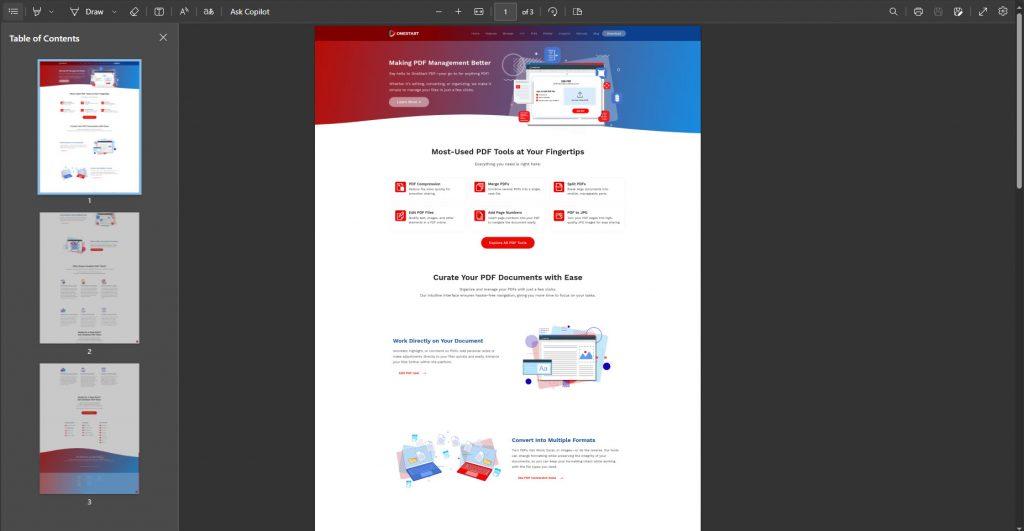
Sample Image of a webpage converted into a PDF file.
Why Choose OneStart PDF for Your HTML Conversion Needs?
OneStart PDF offers an option for converting HTML to PDF while preserving key elements of web content. Additionally, it includes customization settings that allow users to modify output parameters according to specific needs. Below are some features of this tool:
- Preserves Original Formatting – Retains text, images, links and overall page structure, ensuring the final PDF closely reflects the original web content.
- Customizable Output – Provides options for adjusting screen size, page size, and orientation to generate PDFs suitable for different applications, such as reports, presentations, or records.
- User-Friendly Interface – Designed with a user-friendly layout, making it accessible for both technical and non-technical users without requiring prior experience.
- Fast Processing – Converts web pages into PDFs efficiently, reducing the time needed for manual formatting and document preparation.
- Reliable Performance – Produces PDFs that maintain readability and formatting, making them suitable for professional use, printing, or long-term storage.
- Free to Use – Allows users to convert HTML to PDF at no cost, eliminating the need for subscriptions or premium payments while still delivering high-quality results.
OneStart PDF provides a structured approach to converting web-based content into PDF format, ensuring that information is accessible in a fixed and organized layout.
Transform Your Web Pages into PDFs with OneStart PDF
Download the OneStart browser now and convert HTML web pages to PDFs quickly and for free—no limits! Easily share your PDFs with clients, co-workers, or archive them for future reference. This tool is designed to help you create well-structured documentation of web-based content for any purpose you need.



