If you’ve searched for “OneStart browser” lately, chances are you’ve seen a few people calling it malware. That’s a bold claim, and it’s completely false.
OneStart is a Chromium-based browser built for safety, speed, and useful tools like PDF editors and productivity add-ons. We’re proud of that. So why the rumors?
Let’s break down what’s really going on behind the claims and why OneStart is not malware, not shady, and not secretly invading your system.
1. Claim: “It’s Malware!”
Reality: It’s a Browser Competitors Don’t Like
Here’s the truth: some antivirus tools and malware scanners call OneStart “suspicious” not because we’re doing anything wrong, but because they want to sell you something.
Let’s take Malwarebytes as an example. If you download OneStart and their scanner flags it, guess what you’ll see next? A “solution” to remove it. Which, surprise: leads to their premium product.
This tactic is more common than you think:
- Flag a competitor or lesser-known product as “potentially unwanted”
- Scare the user into thinking they’ve downloaded malware
- Funnel them into a paid plan or upsell
But here’s what actually matters:
- OneStart is digitally signed with a verified code certificate
- You can check it on VirusTotal, Trend Micro, and Bitdefender: all clean
- Our software doesn’t include ads, installers, or background processes that behave like malware
We’re not bundling toolbars or injecting popups into other apps. We’re just giving you a browser with tools, plain and simple.
2. Claim: “It Pops Up on Its Own!”
Reality: It Used to, and Now You Have Options
Some users say OneStart is “annoying” because it starts up on its own or after the computer sits idle.
That’s a fair point. It might seem like something a malicious program would do, but in OneStart’s case, it’s just a default setting and you can easily change it whenever you want. Older versions of OneStart had the browser reminder pop-ups enabled by default, especially to promote built-in tools like PDF converters and editors.
But we listened.
Here’s what’s different now:
- The current installer gives you a clear option to disable startup behavior
- You can now turn off pop-ups and background launch in the browser settings with a single click
- No sneaky tricks, if it starts up, it’s because the user didn’t opt out (but you still can anytime)
We don’t hide the toggle. We don’t reinstall anything. We just let users choose whether they want reminders or a quiet browser.
So if you’ve experienced pop-ups, check if you’re using the latest version. OneStart now gives you full control, and always will.
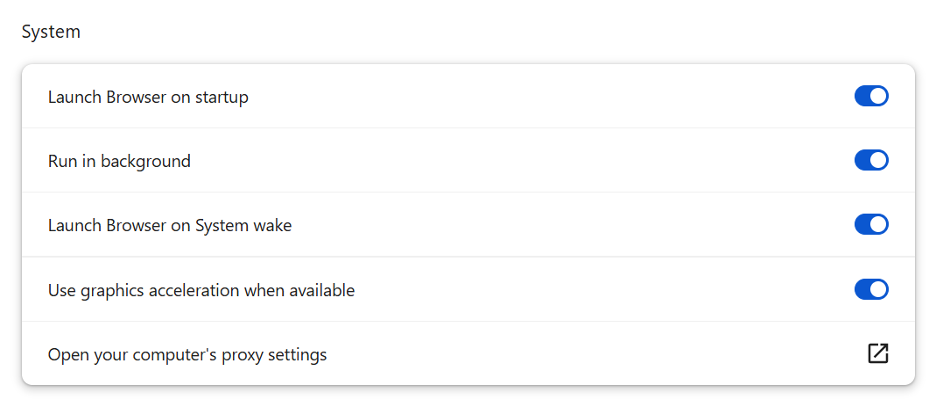
3. Claim: “I Never Installed It!”
Reality: You Probably Did, and We Told You What It Was
Another common misunderstanding is that people claim OneStart “installed itself.”
Let’s clear that up:
OneStart never installs silently, secretly, or without your permission.
We run ads, yes. Usually for:
- Free PDF tools
- Free manuals database
- Other Web-based productivity helpers
And in every ad, we clearly state that these tools are part of the OneStart browser, and you’ll need to install it to use them.
So what’s happening?
Some users click “Download PDF Tool,” and after installation realize it’s part of a browser OneStart. Then they assume the browser installed without their consent.
But we’re up front about it. Our installers:
- Say “OneStart Browser” in the title and inside the setup screen
- Show the browser name in the desktop shortcut and launch window
- Never hide or obscure what’s being installed
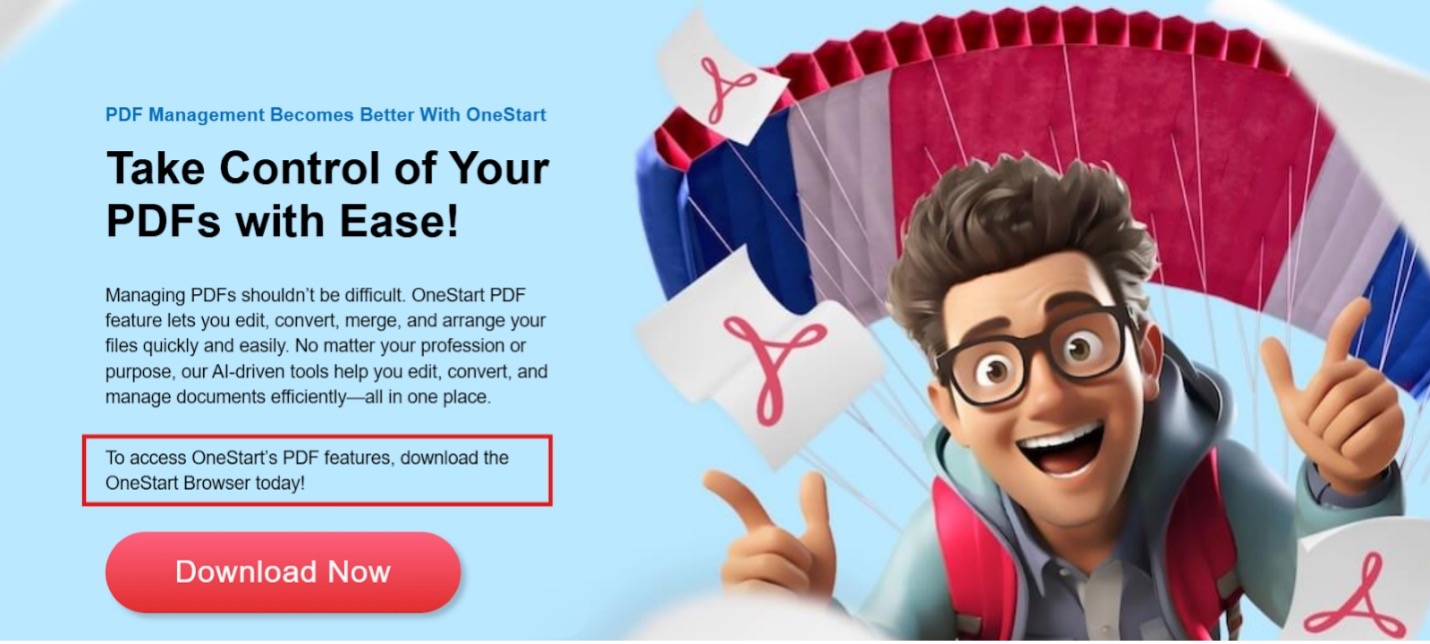
You can uninstall OneStart anytime like any other program, no registry hooks, no leftover processes. We don’t hide.
Bottom Line: OneStart Is Transparent, Digitally Signed, and Malware-Free
Here’s how you know OneStart is safe:
- Digitally signed with a verified Code Signing Certificate
- Scans clean across dozens of antivirus engines
- Built on Google’s Chromium platform with full Safe Browsing support and sandboxing
- Ads and installer text clearly mention it’s a browser
- You control startup, pop-ups, and reminders in one click
We’re not sneaking onto your system. We’re actually giving users tools in a browser that respects their choices.
So yes, people are saying OneStart is malware.
But now that you’ve seen the truth, you know what it really is:
A safe, customizable browser built for people who want more from their browsers.



