OneStart Print PDF offers a range of practical tools designed to help users manage, customize, and share PDFs efficiently. It provides options for merging multiple files into a single document, printing PDFs and image files in batches, and emailing documents directly from the platform. Supporting PDFs, JPGs, and PNGs, among other formats, it meets a range of document management requirements, both personal and professional. Plus, a new feature will allow users to print straight from a URL, doing away with the need to download files first.
Let’s explore these enhanced features to show how OneStart Print PDF makes your life easier, one task at a time.
Print Documents with Ease
OneStart Print PDF serves as a practical tool for managing and printing various file formats. It supports printing PDFs alongside image files in JPG and PNG formats within the same batch, providing flexibility for handling different document types simultaneously. This functionality also allows users to merge images and PDF files into a single cohesive document by using the ‘Save as PDF’ option. Supported file extensions include .pdf, .jpg, and .png, ensuring compatibility with a range of commonly used formats.
The process for printing files is simple. First, upload the files you want to print, whether they are PDFs, PNGs, or JPGs.
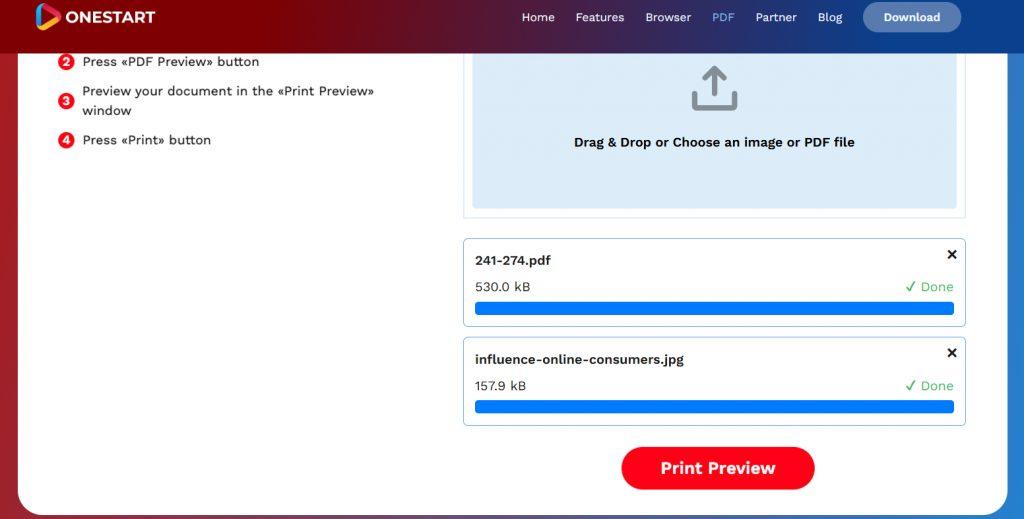
Then, click on the ‘Print Preview’ button to view the document in the ‘PDF Preview’ window. This step allows you to confirm the layout and content before proceeding. Once you are satisfied with the preview, press the ‘Print’ button to generate your output.
Whether it’s preparing hard copies of a business presentation or producing printed designs for creative projects, the platform ensures reliable performance by safeguarding your trust and privacy. A key part of this reliability is OneStart’s commitment to security—your uploaded files are never stored or kept. Once your printing or merging task is complete, your files are automatically deleted, offering both a dependable service and total peace of mind.
Merge PDF Images and Documents—No Hassle Required
OneStart Print PDF allows you to collect multiple documents or images in PDF format and merge them into one cohesive file. This feature is perfect for organizing project files, creating reports, or preparing documents for presentations. During rigorous testing, the tool proved exceptional in its ability to handle even large volumes of files without losing formatting or quality.
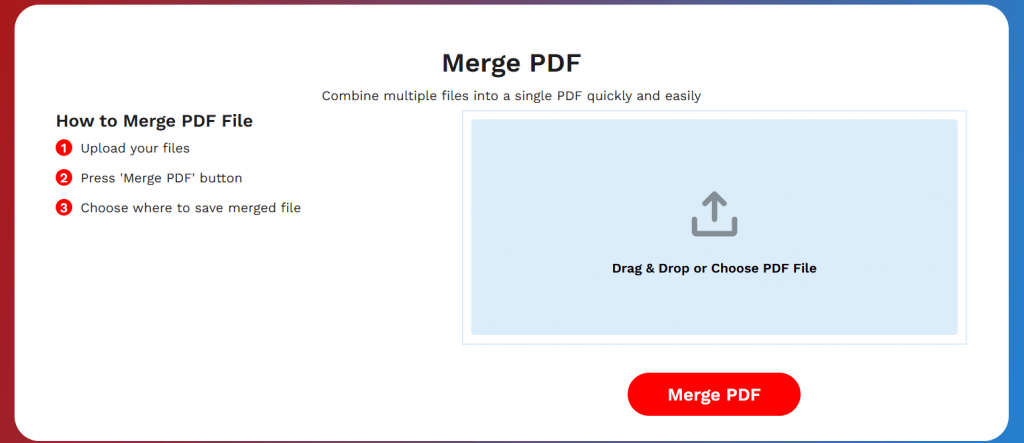
For instance, if you have project notes in PDF data sheets, this feature lets you upload all files, combine them with a few clicks, and then save the result as an organized, single PDF. Using OneStart Print PDF to merge files is as simple as dragging, dropping, and merging your documents together.
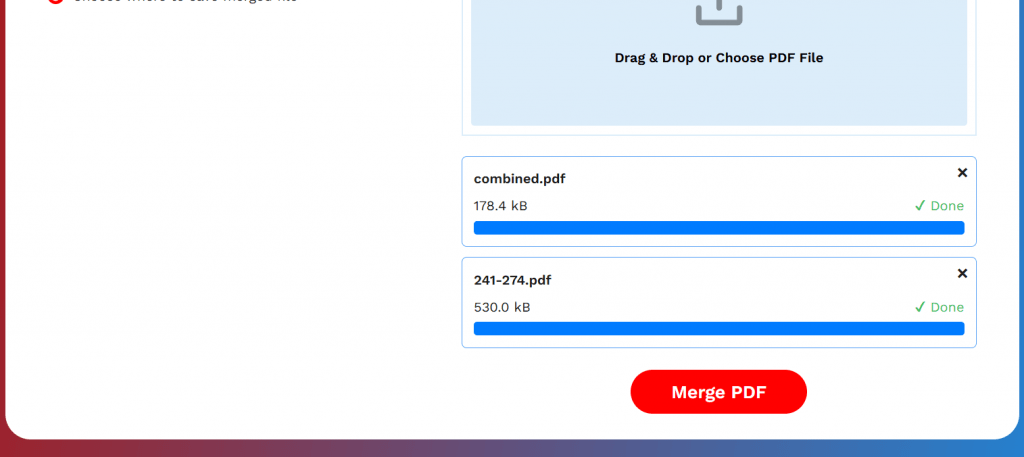
Email PDFs in a Few Clicks
Sharing documents through OneStart Print PDF is a straightforward process. After editing or merging a document, you can simply input the recipient’s email address, and your file will be sent directly from the platform.
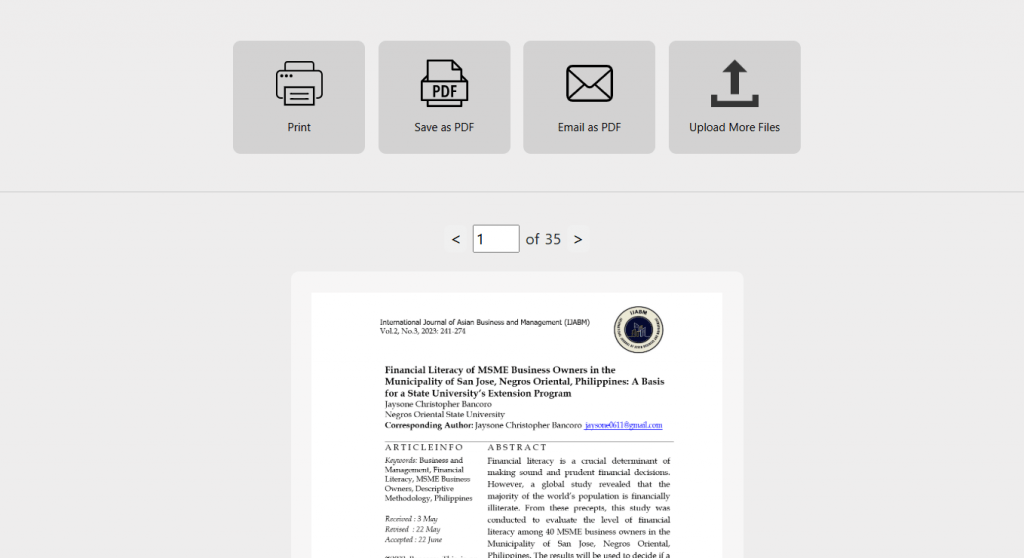
Just remember, when sending documents through third-party email services, always double-check the recipient’s email address to protect sensitive information and ensure secure transmission.
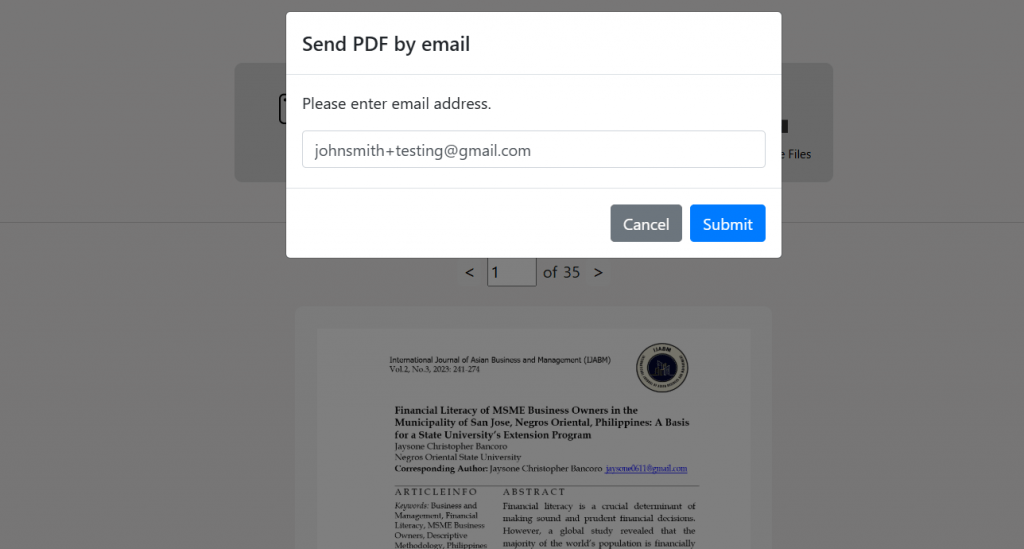
The Future of Document Management with OneStart Print PDF
OneStart Print PDF continues to innovate, offering everyday solutions to real-world problems. The ability to merge files, print them, and share them seamlessly covers the core needs of any user. The upcoming feature that allows printing directly from a URL adds another layer of functionality, further simplifying tasks for professionals and students alike.
Looking ahead, OneStart Print PDF is set to introduce a new feature that will allow users to print documents directly from a URL. Picture printing a file directly from a URL, skipping the download step entirely—it’s a simple and efficient solution.
With its user-friendly approach and thoroughly tested tools, OneStart Print PDF ensures everything from file organization to sharing is quick and efficient. Whether you’re managing a growing number of documents or preparing critical paperwork, this platform delivers reliable results without breaking a sweat.
To explore these features or try them yourself, visit OneStart Print PDF. Say goodbye to tedious PDF management and explore the elegance of OneStart today!



